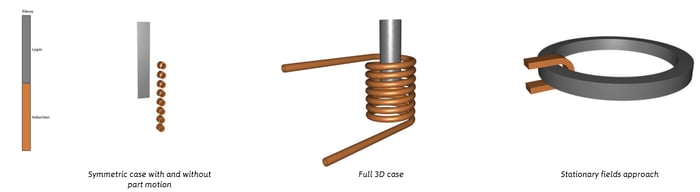Discover the new version of FORGE® NxT 3.2! This release offers ergonomic new features which every user will take full advantage of. This version was released from December. It includes the following innovative features.

Ergonomic features for data setup
- Adding triangles for local repair. Create triangles by selecting the three nodes or by defining their coordinates manually in the configuration dialog.
Benefits: This tool helps you to repair the meshes by filling the holes with more precision.
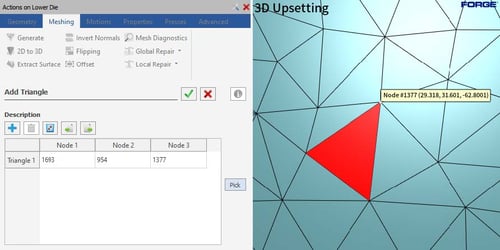
- Mesh diagnostics tool for detecting topological flaws on your meshes.
Benefits: Gives you the number and position of the flaws to help you correct them. - Sorting cases
Benefits: Easily order your projects by moving cases to the right or to the left in the Process tab. - New window for mesh information of the parts.
Benefits: The mesh information is displayed permanently, and it can be copied easily. - Rename user variables.
Benefits: Customize your interface. - Custom keyboard shortcuts to perform your common actions (e.g. opening and closing a project, adding an object, launching an animation...).
Benefits: Faster data setup.
New functionalities for results analysis
- Legends customization or configuration of its own legends. More info
Benefits: More control and accuracy in analyzing your results. - Two new view exports
- The model option that saves the view settings for visibility, appearance, perspective, shadow and displayed results.
- The camera option that saves view settings such as position, angle or zoom factor, and all information displayed in the graphical view (scale, navigation cube, logo…), not to mention the displayed results.
Benefits: when you display your models with a specific orientation of the view in the axis system (x,y,z) and a certain zoom factor for example, you do not need to manually reset these settings during the next session because they are now saved. - View adapted to cutting plane
Benefits: Automatically adapt the view to the normal of a cutting plane.
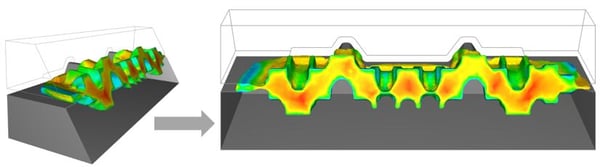 Left: random view / Right: Adapted view
Left: random view / Right: Adapted view
New tutorials for Induction Heating
Four sample simulations are now available to incorporate the latest developments in this field and to offer new applications.
- A static symmetric case with hollow coils.
- A static symmetric case with hollow coils and displacement of the part in the inductor.
- A full 3D case with hollow coils.
- An “advanced” case using the stationary fields