TRANSVALOR is proud to announce the latest version of our software. This version has been developed to respond to our customers’ requests and increase our capabilities while making it even easier to use. Thanks to our teams, we believe this version will keep FORGE®, COLDFORM® and SIMHEAT® as the reference of the market.
Our team stays laser focused on providing the most powerful and reliable digital engineering tool available today. Our ultimate goal is to serve you and partner with you to ensure your success. As usual, our team is at your service for any questions and requests you may have.
Fully automate your forming process simulation workflows ![]()
![]()
![]()
Let’s begin with one of the most innovative features in NxT 4.0: Python API.
The Python API has been designed to automatically execute any operations you used to manually enter in the interface. The Python scripts allow the creation and the calculation of models from scratch with minimal human intervention, making the process safer against human errors and more reliable.
For example, it is possible to load a template, manage objects, import, and generate meshes, set parameters, and much more. Also, users can automate post-processing operations such as plots, customize legends, results display and synchronized in several windows, etc.
In short, this new functionality increases users’ productivity, minimizes data setup and post processing time and reduces human errors.

Fig. 1. Integration between FORGE® and Python API
GUI view improvements ![]()
![]()
![]()
The software ergonomics is a key development focus. New results analysis features offer a more efficient and more customizable working environment, including:
- Visualization of tensors (stress, strain, grain flow, etc.)
- More options for vector display (“jump to” option, drawing modes, aspects, scale, filters)
- More appearance options for isosurface and isovolume
- Customizable size and color for legend text
- Ability to resize and move the overlay plot
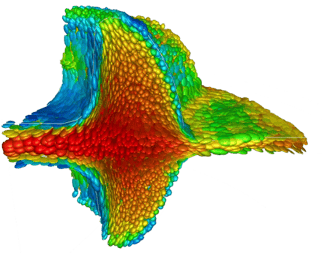
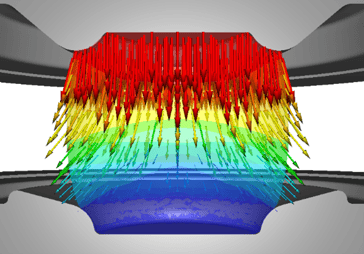
Fig. 2. Visualization of tensor and vectors
Save time on data settings ![]()
![]()
![]()
The Setup Status widget is now linked to all actions, which means that you can double-click on an alert window to view the associated action to check or change it. As a result, users save time when completing, checking, or modifying data settings.
Higher accuracy and lower computation time with local remeshing ![]()
![]()
![]()
In the previous versions, when a remeshing criterion was reached during a computation, either on a deformation or on a period (number of iterations) for example, the whole part was remeshed. This method introduces numerical diffusions of state fields and volume loss.
We have developed a local remeshing algorithm to target only areas with bad quality elements needing re-meshing.
The quality of the mesh is used to automatically determine which parts of the billet should be re-meshed. Since the amount of work to re-mesh is reduced and re-meshing occurrences account for a large part of the total computation time. We have reduced dramatically the computation time for most operations. Thanks to these improvements, the re-meshing frequency is increased, leading to a better mesh quality throughout the entire operation, and therefore better and faster convergence of the solver.
It is worth mentioning that we have greatly improved the remeshing quality by reducing the parallel computing constraints and improving the capture of the tools shape.
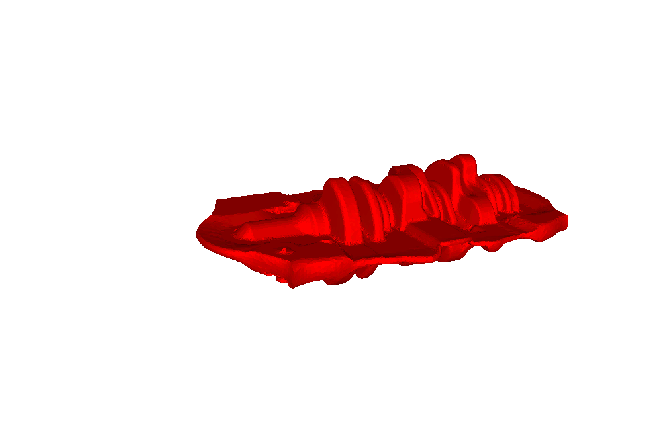
Predict ductile damage more accurately ![]()
![]()
Another important improvement concerns the modeling of ductile damage. A new formulation, based on a phase field method, has been developed. It presents a lot of advantages compared to the previous Kill-element method. No more elements are deleted, they are cut and split and the real crack is inserted by cutting the elements. Using this technique, a complex crack propagation path can be predicted with more accuracy than with the previous model (see Fig. 3).
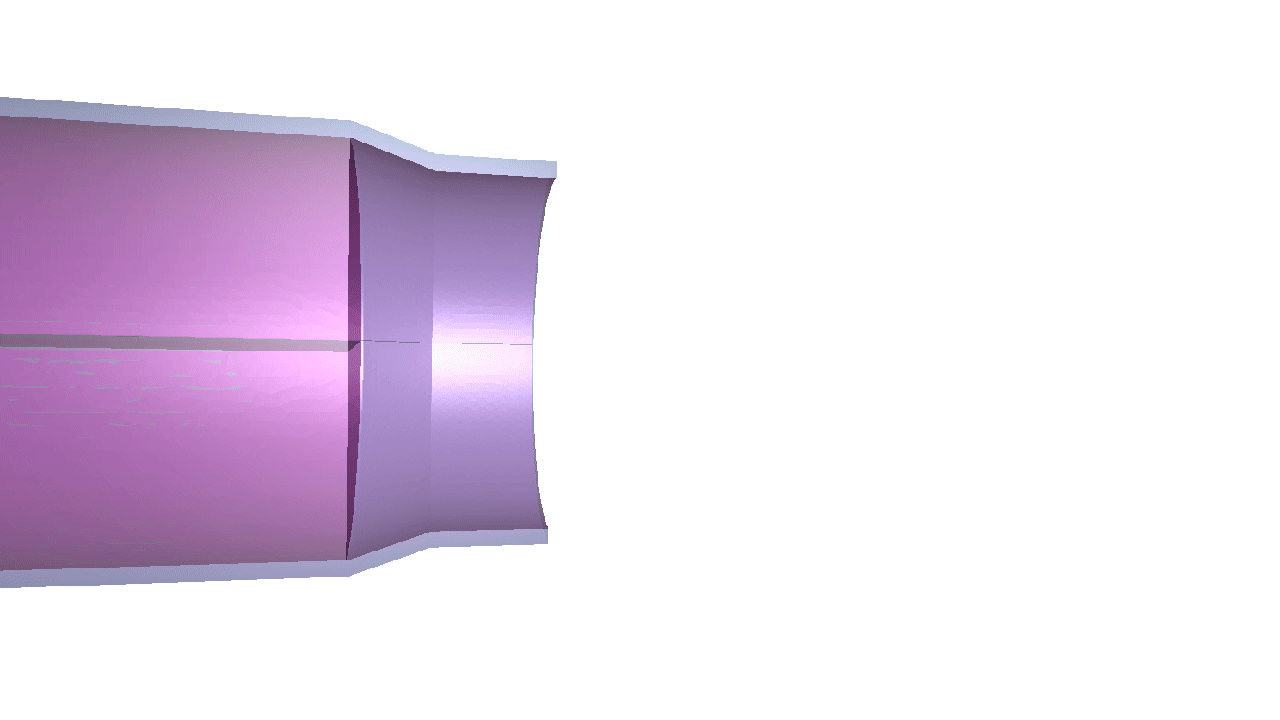
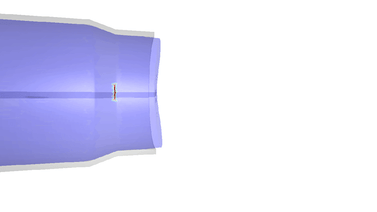
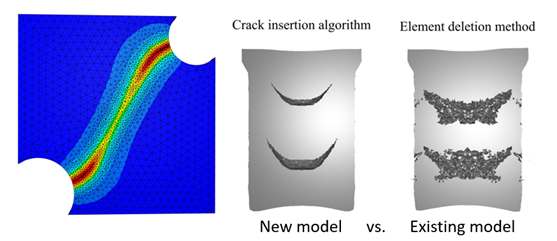
Fig. 3. New model for ductile damage
Predict microstructure evolution with a new physical mean field model ![]()
![]()
![]()
Analysis of microstructures is fundamental for understanding metallurgical phenomena. The software offers the semi-empirical approach described by the Johnson Mehl Avrami equation to study the evolution of a microstructure.
Our new application DynamiX is an interface that allows you to easily visualize grain size evolution and recrystallization, during forming operations and heat treatments, in a section of your part.
This application should be coupled with a post metallurgical solver.
TRANSVALOR provides a mean field solver based on grain size classes which requires a DIGIMU® license, but it is also possible to use it with your own in-house model to post process the computations.
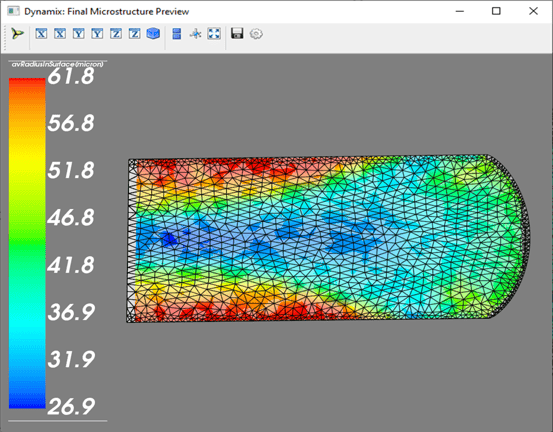
Fig. 4. Post-processing analysis of a microstructure
Optimize your manufacturing process: save raw material, reduce CO2 ![]()
![]()
![]()
The optimization module has been redesigned and fully integrated into the graphical user interface (see Fig. 5). The module is still compatible with conventional CAD systems to generate automatic geometries. The analysis workspace has been improved, providing several graphical analysis to the optimization results. It is more convenient and more user-friendly. The user has the possibility to make multiple plots to study the effect of each parameter on the optimization output (cost function, minimizable) and to understand their influence on the process.
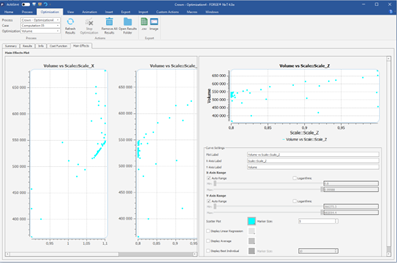
Fig. 5. New analysis workspace for optimization results
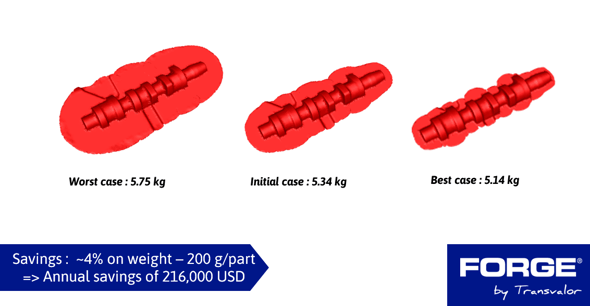
Pick what you need in the material library ![]()
![]()
In this version, FORGE®’s comprehensive material database of more than 1,000 references has been enriched with 40 new materials characterized for cold forming processes. Z-mat, the material model library in the Z-set suite, can now be used as a plugin to the material library.
Z-mat models are built by combining different “building bricks” (and their respective mathematical models), such as yield functions, flow rules and hardening rules, all parameters potentially depending on temperature and time. Starting from plastic behavior, user can add viscoplastic, creep behavior, brittle and ductile damage, suitable for small and large strain computations. This allows the user to generate a very advanced constitutive law, specific for a given application.
The FORGE®, COLDFORM®/Z-mat interface is fully integrated in the NxT GUI which simplifies and streamlines the simulation setup process. Z-mat material can be created interactively in NxT GUI interface:
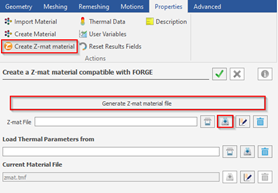
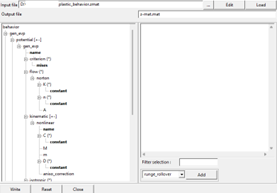
More advanced users can program their own brick, using the high-level programming language ZebFront (close to C++ language).
The material law used in FORGE® and COLDFORM® can then be used in structural analysis, using the manufacturing results, such as residual stresses and manufactured geometry. Additional criteria can be added, to identify the durability (fatigue lifetime models) of the part or the dies.
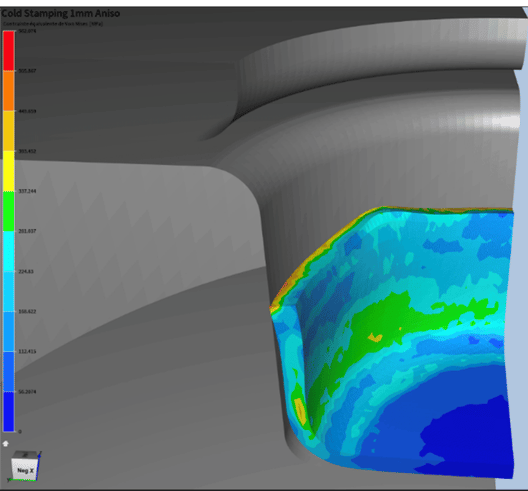
COLDFORM® stamping simulation using the Bron-Besson anisotropic plasticity yield criterion implemented in the Z-mat library, dedicated to aluminum sheets.
View material properties easily ![]()
![]()
![]()
A new tool designed for reading and editing material files for all applications is available in all Transvalor solutions. The Material Data Tool allows the creation of material files from scratch for cold forming & hot forging, Heat Treatment, Induction (Fig. 6). Users can edit and visualize the material properties and flow curves.
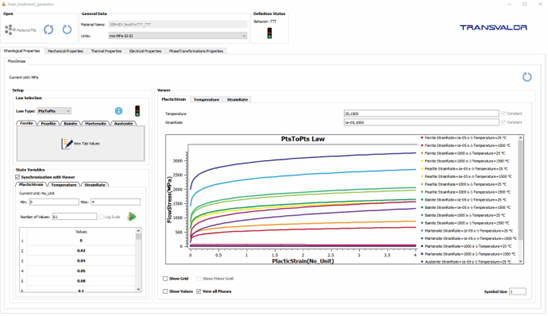
Fig. 6. Material viewer
Get faster results ![]()
![]()
![]()
The 2D solver has been reworked and optimized in this version. There is a noticeable speed increase for multi-body and complex simulations. For example, a tool stack calculation takes approximately 18 minutes compared to the 65 minutes in the previous version (see Fig. 7).
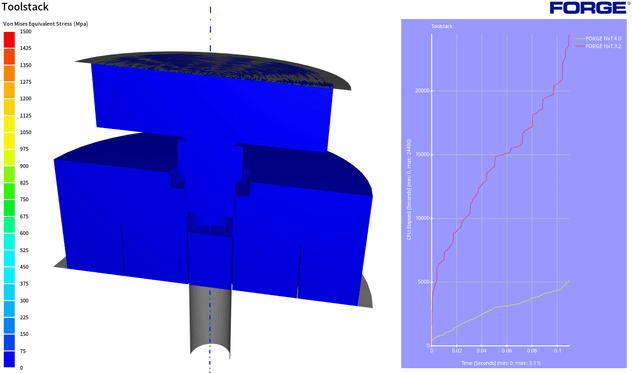
Fig. 7. 2D tool stack forging simulation
A brand new 2.5D approach has been developed for flow forming and spinning processes, which leads to faster results (equivalent strain, forces, and stresses).
Increased accuracy of the temperature evolution ![]()
![]()
Many improvements have been done on heat treatment processes. During thermal and thermomechanical simulations, the user will be able to consider the radiation (Fig. 8) between different objects, e.g. parts, dies, furnace walls, and more. Thanks to this development the temperature evolution will be accurately predicted during heating, cooling, and manufacturing processes.
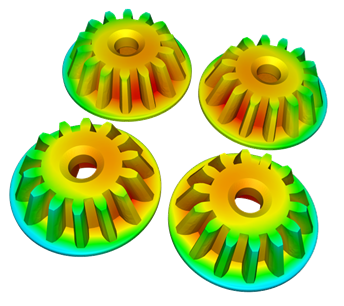
Fig.8 – Thermal interaction between several pinions due to radiative effects
Predict the evolution and the spalling of oxide scale layer ![]()
![]()
A new model to predict the oxide scale layer growth and spalling has been integrated (Fig.9). This model predicts the oxidized material thickness and the material loss and their evolution during heating and manufacturing processes due to the spalling phenomenon.
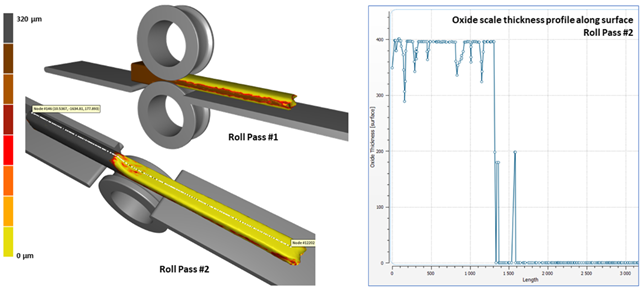
Fig.9 – Prediction of oxide scale
Master your nitriding process ![]()
![]()
To complete the range of thermo-chemical processes, a nitriding template has been added to the graphical user interface.
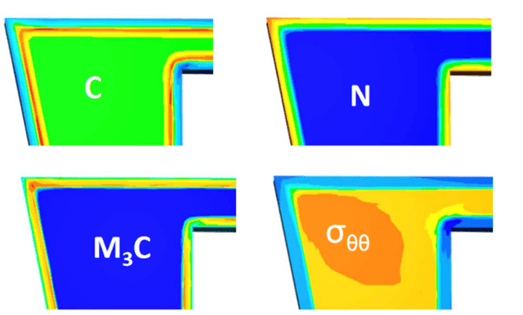
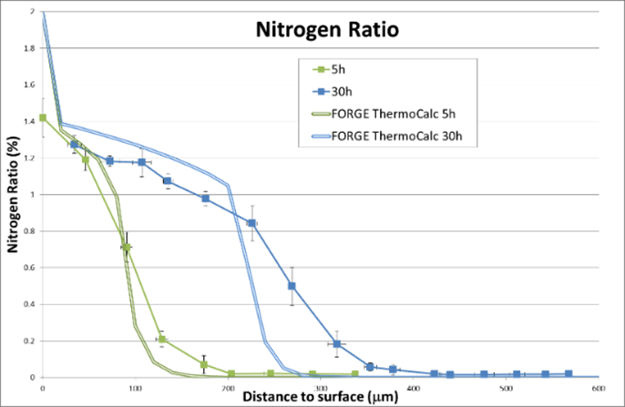
Fig.10 – Simulation of nitriding process
Comparison of Carbon and Nitrogen evolution (520°C): Simulation vs Experimental measurements
Enriched aluminum heat treatment databases ![]()
![]()
The material database used for heat treatment of aluminum alloys has been enriched. The quenching factor and Shercliff-Ashby parameters have been identified for the aluminum alloys 7010, 7175 and 6082. The Jaffe Gorgon model used to predict the hardness evolution function of the chemical composition for low alloyed steel, the carbon rate, the tempering temperature, and tempering time during the tempering process has been reviewed for more accuracy.
Transvalor and Quaker Houghton are collaborating on improving the performance of forging and heat treatment fluids. Quaker Houghton's industrial know-how combined with Transvalor's expertise in process simulation offers new opportunities to produce high-quality components, increase the mastery of manufacturing processes and thus, strengthen your effectiveness. A first concrete application of this partnership relates to the characterization of a selected group of quenchants. In this release, the quenchants database has been enriched.
Anticipate the inductors deformation and save up CPU time on induction heating and heat-treating simulations ![]()
![]()
Finally, a key aspect in the design of your production line is the life cycle of the inductors which will suffer from mechanical and thermal fatigue.
In the previous releases the inductor was considered as a rigid body. With this version, a fully thermomechanical simulation can be resolved on the part and on the inductor., It considers thermal dilatation due to joule heating as well as distortion due to the Lorentz forces. The temperature evolution and the Heated affected zone are accurately predicted. Thanks to this development you will better design your inductor by anticipating its deformation.
Interesting updates have been introduced in the electromagnetic equation resolution, allowing the reduction of the CPU time by up to 30%.
The first update is the resolution of the time integration problem using 2nd order methods for the electromagnetic PDE (partial differential equation), with this development the electromagnetic PDE has a better convergency. The second one is the integration of the mesh R-adaptation.
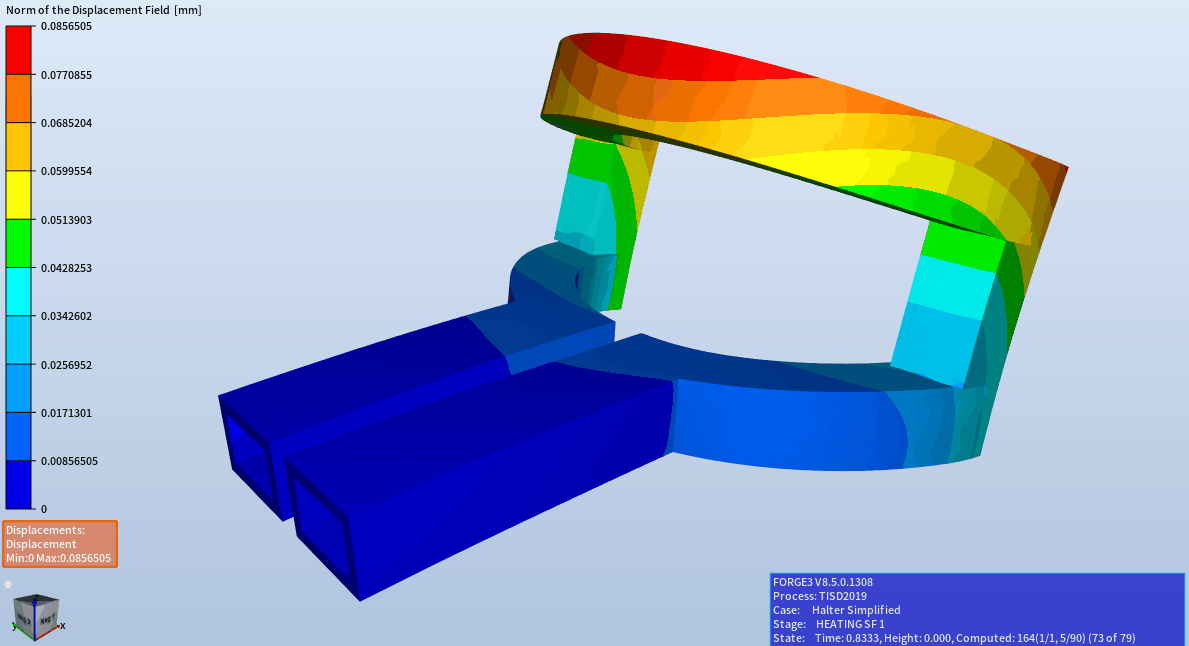
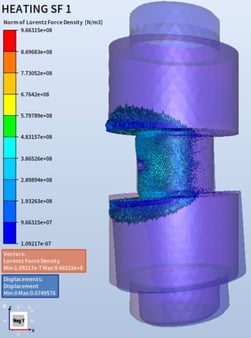
Fig.11 – Fully thermomechanical simulation
Many new tools are now offered to the designers, to ensure the highest level of reliability and productivity, reducing or eliminating the costly trial and error methods of the past, speeding up development and improving new products and processes. We hope you enjoy our new offerings.
Please contact customer service department to access the version.



